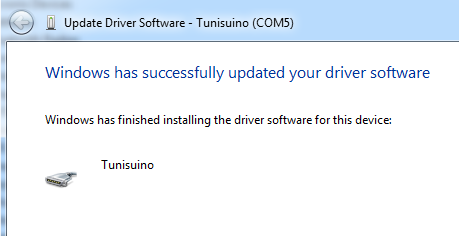- Tunisuino
- Installing the Tunisuino (Windows)
Installing the Tunisuino (Windows)
Follow these instructions :
1- Install the latest Arduino software from Here
2- Download tunisuino_plugin.exe (5.8MB)
3- Run the plugin as administrator
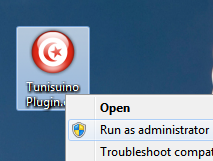
4- Click on Arduino IDE Path and browse to arduino.exe installed in step 1
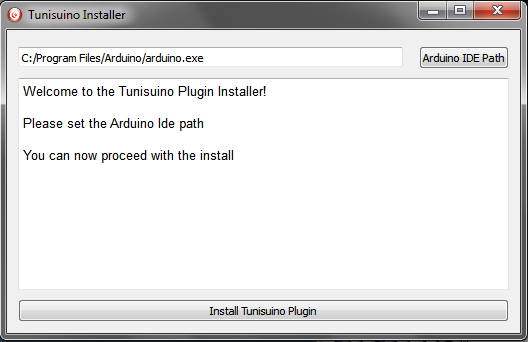
5- Install
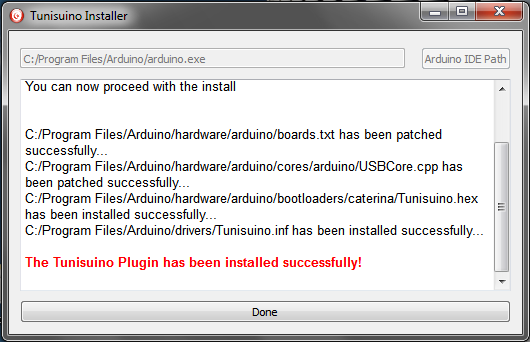
6- The Tunisuino board has been successfully added to the Arduino IDE
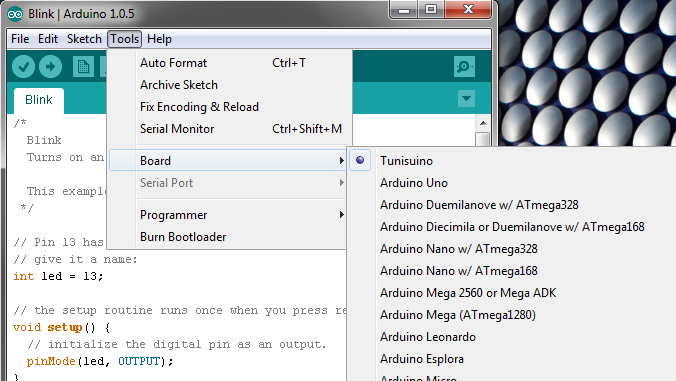
7- Now connect the Tunisuino board to a USB port
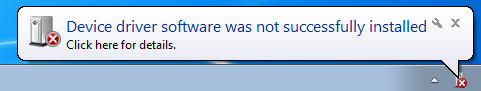
8- Go to the device manager and update the driver
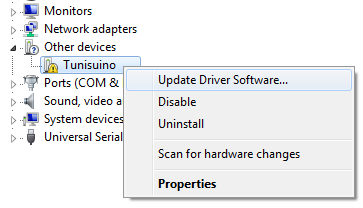
9- Set the search path to Arduino\drivers
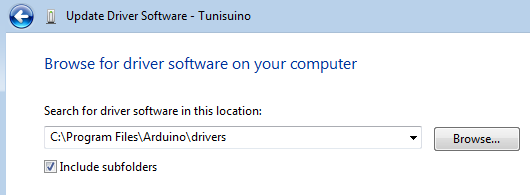
10- Have fun !