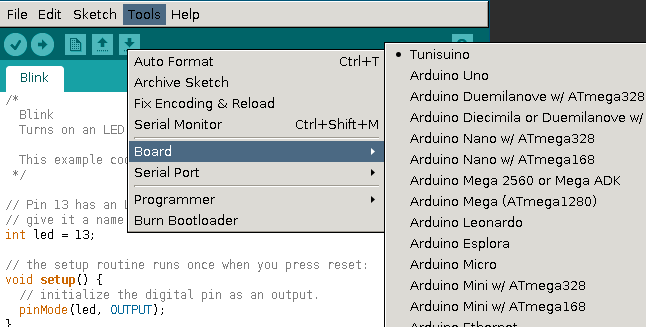- Tunisuino
- Installing the Tunisuino (Linux)
Installing the Tunisuino (Linux)
Follow these instructions :
1- Install the latest Arduino software from Here
2- Download the tunisuino_plugin source code from github :
git clone git://github.com/electronics-art/tunisuino_plugin.git
3- Build the application and run it
cd tunisuino_plugin qmake tunisuino_plugin.pro make ./tunisuino_plugin
4- Click on Arduino IDE Path and browse to the Arduino binary installed in step 1
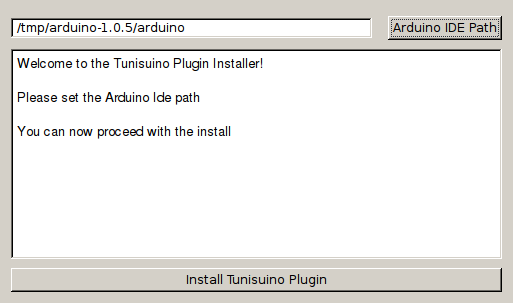
5- Install
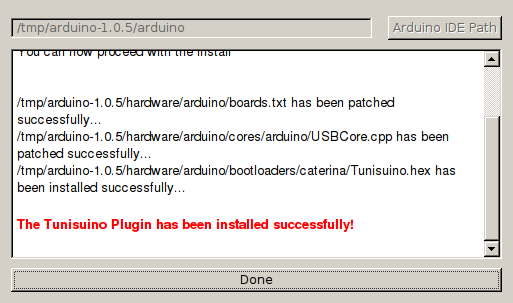
6- Have fun!